
Introduction
Starlink, a satellite internet service launched by SpaceX, has quickly gained a significant user base due to its high-speed bandwidth in remote areas. However, users face issues with port forwarding on Starlink routers due to Carrier-Grade NAT (CGNAT).
CGNAT blocks certain functionalities, making it difficult for users to access devices remotely or optimize their network for activities such as gaming or home security systems. Bypassing CGNAT is essential for those looking to improve network performance and access.
Why Port Forwarding on Starlink Router is Necessary
For Starlink users, these tools and services will not be available as they come with port forward Starlink support that’s necessary to provide a way for desktops or other devices (like gaming consoles, security cameras, or VPN) over the public internet.
Log in gaming, and using the Internet ports for accessing devices at home remotely or any networking issue may occur if no port forwarding is done by users. E.g., gaming will be faster and more responsive with lower latency, and home networks easier to manage for those responsible for keeping smart devices functioning. Neither delivered quite the pizzazz of a PC or console connection, but Starlink’s use of carrier-grade NAT (CGNAT) precludes standard port forwarding, necessitating other approaches for folks who need a rock-solid network experience.
Challenges of Port Forwarding on Starlink: CGNAT Explained
Starlink would not have port forwarding due to the use of a single public IP over multiple users, also known as Carrier-Grade NAT (CGNAT). Users do not get their own unique public IP addresses, so they cannot set up port forwarding like you would on a home network.
So, activities such as setting up a VPN, running remote gaming servers, or managing the home network remotely were not possible. So the first step to finding other ways of port forwarding on Starlink is realizing that this limitation exists.
How to Port Forward on Starlink: Workarounds for CGNAT
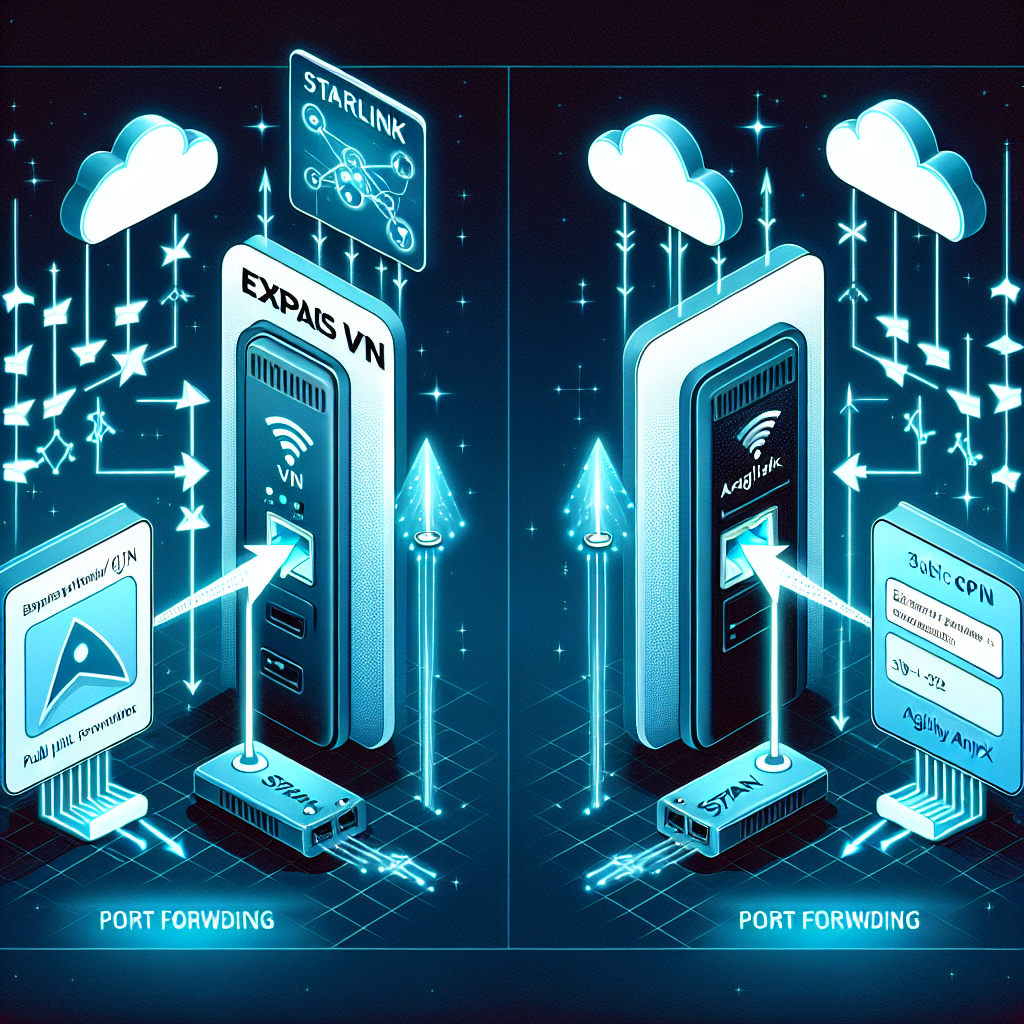
There are so many ways to bypass CGNAT and get port forwarding going on Starlink:
Express VPN and Public IP Address:
If you use a VPN service that provides an exclusive public IP address. This allows users to break free of CGNAT and be able to port forward through Starlink. Users will pretty much just need to sign up with an applicable VPN service provider and then go through the regular steps for setting up a VPN on their Starlink modem.
Through A 3Rd Party Cloud Provider:
Agilicus AnyX, for example, is a cloud solution that uses this approach to provide remote access on any device without having problems caused by traditional port forwarding. The services carve out a path through Starlink’s CGNAT, providing a way for users to access their home devices over the internet.
ZeroTier: Software-Defined Networking for Everyone
Because products like ZeroTier you can easily create a virtual private network and don’t need port forwarding anymore. A separate virtual LAN can be created for accessing the devices over the internet without dealing with CGNAT.
Step-by-Step Guide to Setting Up Port Forwarding on Starlink Router Using VPN
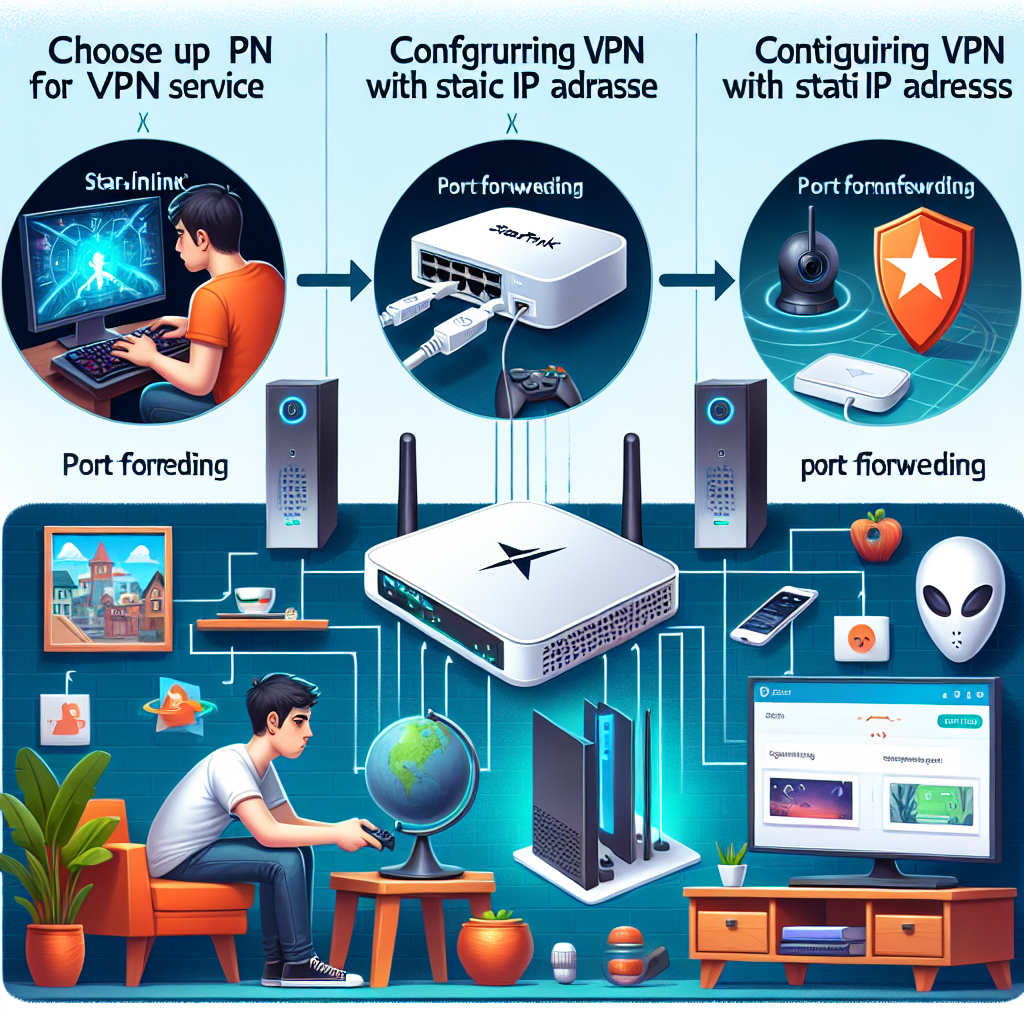
To set up port forwarding for VPN users use the following steps.
Selection of VPN Service: Use a VPN service which provides a dedicated ip address.
Next, How to Set Up VPN on Your Starlink Router: Add your network settings (VPN username and static IP) in the router.
Testing and Troubleshooting: Once Everything is set up in the first two steps go ahead and make sure that you are able to access your device with a tool like (telnet) to try from outside. Make adjustments if needed.
Starlink Port Forwarding for Gaming and Security
Gaming is one of the best things port forwarding can do better for you by speeding up your connection and reducing latency. This increases the overall security of your house, as it lets users remotely use a particular feature — be it accessing cameras for home security or managing smart home devices.
Solutions like the ones discussed in this article, that involve VPNs can provide smoother gameplay and network security at home.
Conclusion
Starlink customer experience prospects look unfavorable due to CGNAT restrictions, which can be mitigated by leveraging solutions like VPNs or cloud (services) based services and even in some circumstances ZeroTier virtual network. With only the proper workaround, Starlink users can get an improved game experience or better network management.
Additional Tips for Securing Your Starlink Network
Starlink connection also suggests that users always employ “strong encryption,” always keep their Starlink router firmware up to date, and secure the network with strong passwords so third parties don’t get access.
FAQs
Can I port forward with Starlink?
Starlink Unfortunately doesn’t offer traditional port forwarding due to CGNAT but you can use other solutions like VPNs or network software.
Why does CGNAT affect Starlink port forwarding?
CGNAT, in simple terms, means individual users are not assigned a unique public IP address thus traditional port-forwarding is out of the box.
What is the easiest way to bypass CGNAT on Starlink?
The easiest way to avoid this is by using VPNs that come with a public IP or some other type of software solution: ZeroTier.
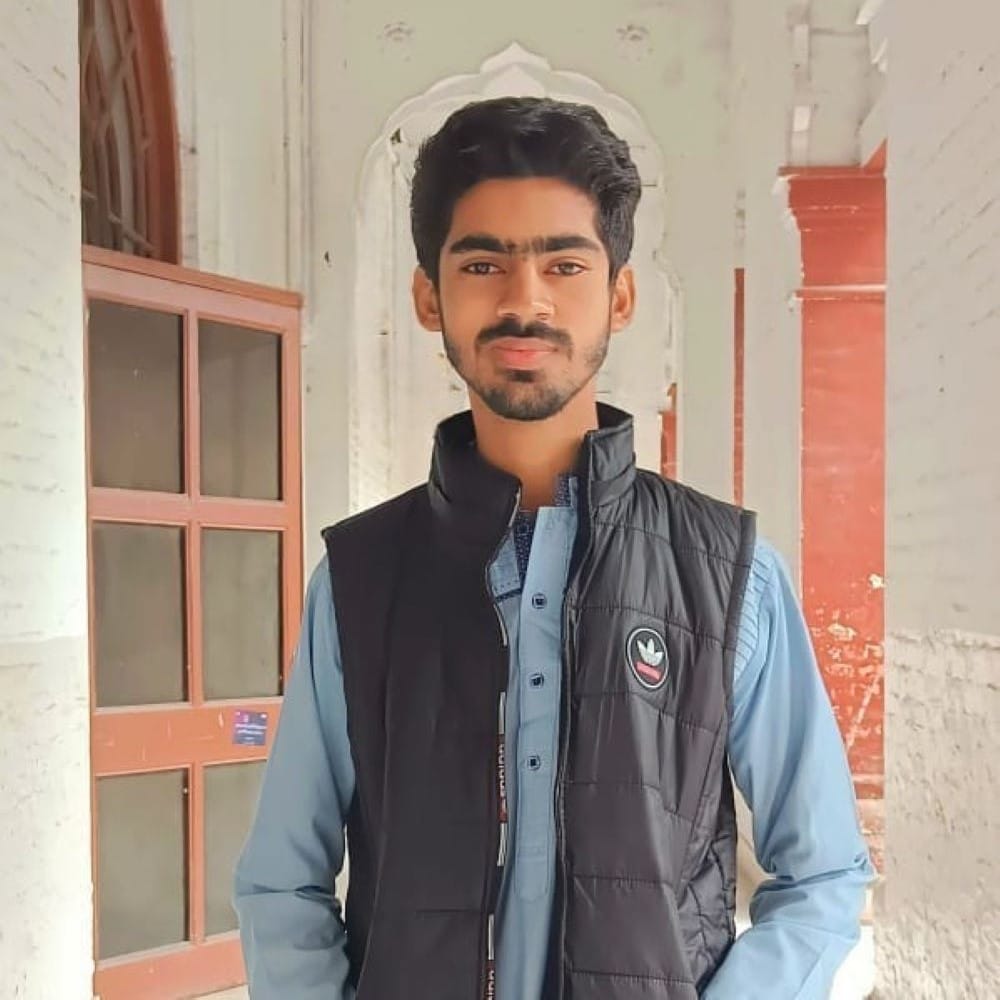
Hi! I’m Muhammad Shahzaib. As a content writer focused on technology, I constantly seek out trending topics to deliver fresh, insightful articles. My goal is to keep readers informed and engaged with the latest and emerging innovations in the tech world.