
Introduction
The last thing you want when you’re hoping for an undisturbed audio experience is to suffer from Beats Studio Earbuds low volume issues. This is an issue that occurs from time to time and both iOS and Android users experience this so well but understanding the reasons for it can result in some efficient solutions. The tips in this guide will help you fix your Beats Studio Earbuds’ low-volume issues on either platform.
Understanding Common Causes of Low Volume in Beats Studio Buds
Beats Studio Earbuds Low Volume Fixes Causes And How To Fix Them The reason can be different for the device and location, so you have to know the reasons that might lower your Buds volume. This in kind lets us apply a bespoke fix, be it adjusting settings like this or updating software/hardware with small tweaks. In this blog, we will see how to handle and solve these issues in IOS as well as Android.
Troubleshooting Volume Issues on iOS
Adjusting Sound Settings for Beats Studio Buds on iPhone
Simply adjusting an audio setting on your iPhone can sometimes fix the issue. Here, just head to ‘Settings’ > ‘Sound & Haptics’, and slide the volume slider up or down to achieve either. Make sure that you have “Reduce Loud Sounds” off because this feature can cap how loud your Beats Buds output.
Also check in case you have any equalizer (EQ) settings that will mess with the sound Go to Settings > Music > EQ, and disable any preset mode (these can reduce the volume of specific frequencies). It actually can make quite a difference, especially if it sounds like the volume is inconsistent throughout different types of media.
Checking iOS Software Updates
Sometimes the sort of audio output problems we are talking about here, such as low volume on Beats Studio Buds may be caused by outdated iOS software. Firmware updates: Always updating your device can also help as most of the regular updates have some patches to improve compatibility and performance with Bluetooth.
To do this, head to Settings > General > Software Update anytime you suspect one might be available. As also holds the firmware dated on your Beats Studio Buds. Updates can help with software conflicts, and optimize audio quality when you are using a new iOS version.
Resetting Beats Studio Buds for iOS
If changing settings and updating still haven’t fixed the low volume, you may need to perform a reset to your Beats Studio Buds. Simply put both the earbuds in their case and press on the button of your case until you see an LED flash. Go back to Settings > Bluetooth in your iPhone and reconnect the Beats Studio Buds This reset could remove some connectivity errors, which might be interfering with volume.

Troubleshooting Volume Issues on Android
Accessing Audio Settings on Android Devices
Beats Buds has a few different settings on Android that can affect their audio quality. The first thing to do is Check the device volume settings in Settings > Sounds & Vibration. Make sure media volume is 100% here If a feature called “Media Volume Limiter” is present in your Android phone, then you should check that and ensure it’s disabled or only cutting off very high volume.
Some Android devices offer an “Audio Effects” or, for example, a “Dolby Atmos”; so if you have these toggled on then try turning them off to see whether it can restore your Beats Studio Buds volume.
Updating Firmware for Better Audio Performance
For Android users, firmware updates are available via the Beats app mapping. These should iron out compatibility issues and further improve audio performance. If still do not find this improvement on your Beats Buds, open the app with your device and connect to it, navigate to the menu Device Settings » Check for software updates (Make sure if it is available message “New firmware update”) A common cause of low-volume output is Bluetooth, and it has to do with firmware updates that bring in improvements or fixes connected to audio performance.
Fixing Bluetooth Connectivity for Optimal Volume
Bluetooth connectivity can impact volume output if there’s a weak or disrupted connection. To improve Bluetooth connectivity, first unpair your Beats Studio Buds by going to Settings > Bluetooth and selecting “Forget” beside your device name. Then, restart your Android device and reconnect your Beats Buds. This can help reset any unstable Bluetooth connections and provide a clearer sound transmission, ultimately enhancing volume.

Additional Tips for Improving Volume on Beats Studio Buds
Cleaning Your Beats Buds for Enhanced Sound Quality
The speakers of your Beats Buds, over time, can start to get muffled out sounds due to earwax build-up, dirt, and debris. Clean the Speakers: To not damage or wreck your costly phones, use any dry cotton & a soft-bristled brush and only clean them softly.
Simply keeping your headphones clean can make a massive difference in how the sound comes through and at what level you hear it, resulting in an overall clearer audio session.
Using Volume Boosting Apps (For Advanced Users)
Some volume-boosting apps can also offer extra sound enhancement for more advanced users. Adult Android apps like Volume Booster as well Also similar volume-boosting apps for iOS, over standard levels.
This is something you have to use with care as this may lower sound quality or long-term damage to earbuds. Note: Always read buyers’ reviews and follow the app directions before trying them.
Dirt in the Ear Cups or Ear Tips
Care and Maintenance of Your Wireless Headphones Blockage of dirt in the ear cups or tips could be causing audio issues where one side sounds softer. How you can: Clean your audio with a cloth and check the position of the volume control on your smartphone.
This helps reset the status while using Beats earbuds, so that is what I usually do whenever there is a problem. Also, if you hear the sound to be a little quiet, you may want to increase cell volume. In any configuration, dirt can affect the performance of a driver.
For iOS devices, ensure the jack is clean and free from debris. If problems occur, it’s recommended to plug in and check for any blinking lights that indicate connection status. Regular maintenance helps maintain balance and functionality, which is crucial for enjoying YouTube videos or music.
When to Contact Support for Hardware Issues
If your headphones do not function properly, it’s essential to adjust the settings first. Check the volume control on your device, ensuring it’s not set to quiet due to a maximum limit. If problems persist, you’ve likely exhausted basic measures. Contact support for further assistance or a potential replacement.
Additionally, pair your equipment with other devices to rule out connectivity issues. If your earbuds may not connect, there are possible reasons like battery depletion or factory default settings. Following these steps can help determine the root cause of the issue.
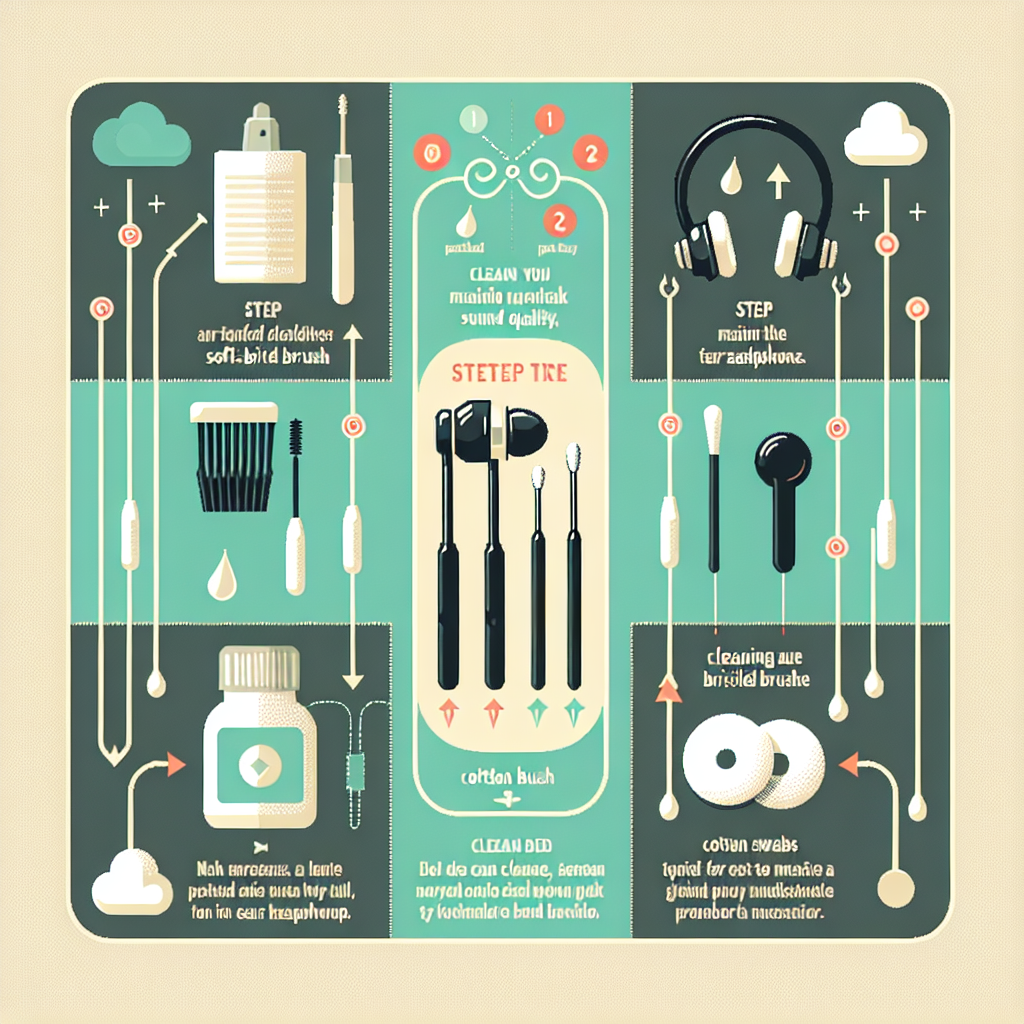
Conclusion
While the problem of low volume on Beats Studio Buds can usually be fixed by adjusting settings and updating firmware or doing maintenance, there are a few more solutions if this does not work out fine.
You should consider things like cleaning your earbuds often, updating the software of both headphones and source devices that you use together with them, or even some connectivity solutions to improve this nemesis. In case nothing else works out, take support from Beats or Apple. Adhering to these tips makes sure you have the best audio experience out of your Beats Studio Buds.
FAQs
Q1: Why is my Beats Studio Buds volume so low on my iPhone?
The issues range from outdated iOS, low sound settings, or physical trash inside the speakers. Get started by making sure that your iPhone volume settings are configured correctly, adjusting the software to make it up-to-date, and cleaning those earbuds in order for you to get them all too well.
Q2: How do I reset my Beats Studio Buds to fix low-volume issues?
Simply put the Beats Buds in their case, press and hold the case button until its LED flashes, and connect them to whatever gizmo you have jurisdiction over. Reset done. Many times this should resolve the problem with connectivity and volume.
Q3: Are there apps that can help boost volume on Beats Studio Buds?
Actually yes, there are certain apps available for Android and iOS that will boost the volume of your music player but they might distort its sound quality too so do use them carefully. Before using them, make sure to check out the reviews and use them as the original user’s guide.
Q4: Can firmware updates on Android help improve Beats Buds’ volume?
Absolutely. Audio performance often improves and bugs are squashed in follow-up firmware updates. If you’re an Android user, update via the Beats app to get the best-quality sound.

Hi, I’m Yousaf, a content writer with a passion for gadgets. I love exploring the latest in technology and turning complex details into easy-to-understand content. My goal is to help readers stay updated and make informed choices in the fast-evolving world of gadgets.
Thanks for sharing. I read many of your blog posts, cool, your blog is very good.