
Beginner’s Guide to Edit YouTube Videos: Video Editing Tips for 2024
As YouTube evolves, beginners must master video editing. It’s now essential for all creators. This guide will help you learn how to edit YouTube videos effectively in 2024. You can, with the right tools, turn your raw footage into engaging content that resonates with your audience and is ready to upload videos. Let’s dive into the fundamentals of video editing!
Understanding the Essentials of Youtube Video Editing
What is Video Editing?
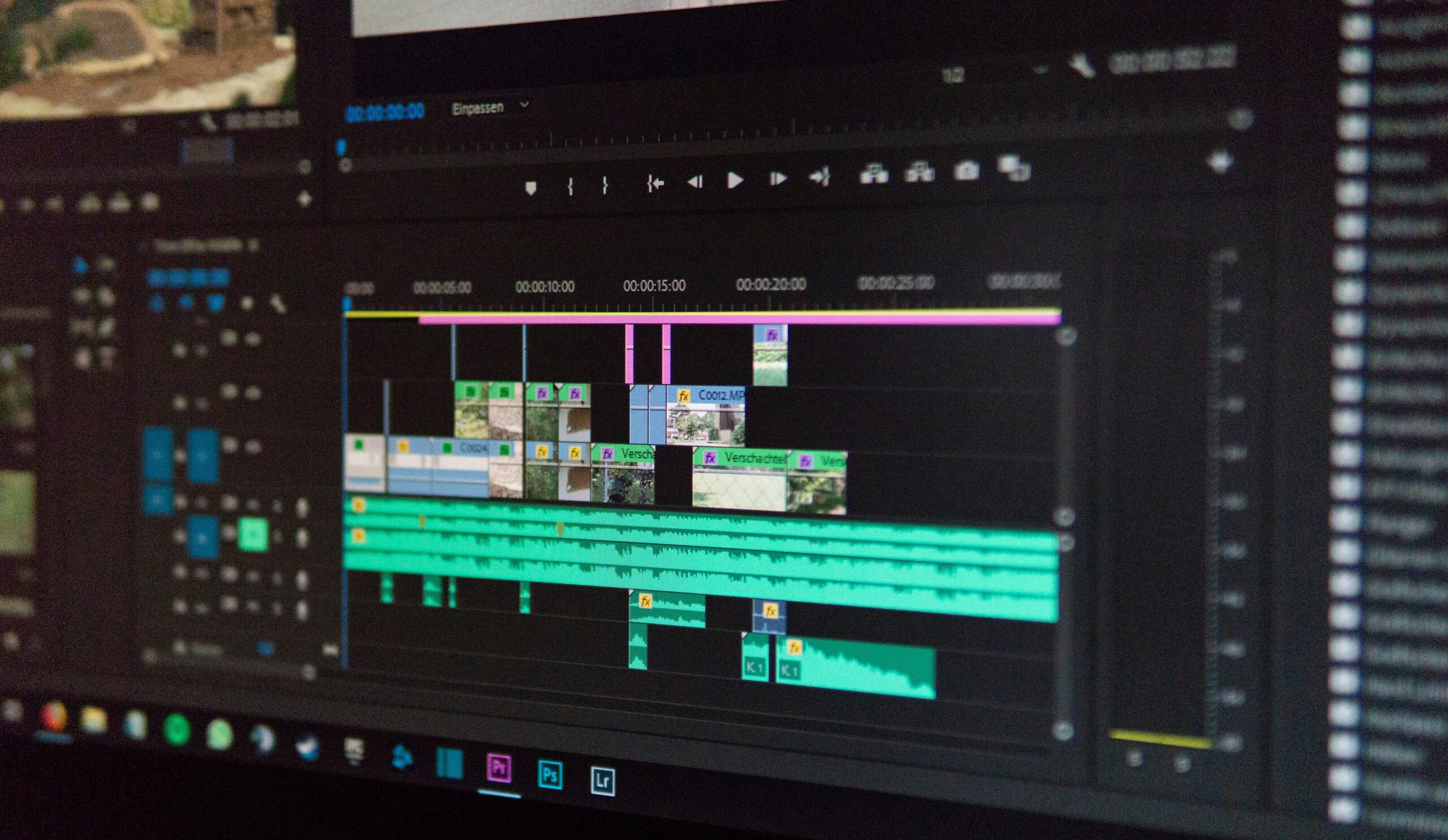
Video editing is the process of rearranging video footage. It aims to create a coherent and engaging story. It involves trimming clips, adding transitions, applying effects, and learning how to edit videos. This will improve the viewing experience. Editing videos will help you make polished YouTube videos. They will capture and hold your audience’s attention from the beginning and end of your video. Editing is not just about cutting; it’s about storytelling.
The Importance of Editing Video for Youtube
Editing YouTube videos is crucial for several reasons. It allows creators to refine their content, ensuring clarity and engagement. Well-edited videos can improve viewer retention and encourage subscriptions to your YouTube channel. In 2024’s competition, great video production can set you apart. By taking the time to edit a video, you can elevate your content and enhance its overall impact.
Key Terms Every Beginner Should Know
Familiarizing yourself with key terms in video editing is essential for beginners. To understand editing, you must know some basics. These are video editing software, the timeline, and rendering. Knowing these terms will help you use video editing tools and tutorials better to edit their videos effectively. Also, knowing terms like ‘transcript’ and ‘final cut’ can improve your learning as you advance in video editing.
Beginner’s Guide to edit youtube videos
Choosing the Right Youtube Video Editor for Beginners
Selecting the right youtube video editing software is a vital first step in your journey to edit YouTube videos. Beginners should find easy-to-use editing software. It should have basic features but not be too complex, making it easier for content creators. Software like Final Cut Pro or simple editing tools can help you start editing effectively. Choosing the right video editing software for youtube will make your editing easier. You can then focus on learning to edit your videos directly using a video editing app.
Setting Up Your YouTube Studio Editor

Creating a YouTube studio that fosters creativity is essential for successful video production. Your studio should be equipped with good lighting, sound equipment, and a comfortable workspace. This setup not only enhances the quality of your videos but also makes the editing process more efficient, especially when using a YouTube video editor. Invest time in setting up your studio. You’ll be better prepared to upload original content and edit videos for YouTube.
Essential Tools to Edit your YouTube Videos
To edit videos effectively, you need a range of essential tools. These are: reliable video editing software, a good computer, and a microphone and camera. The right video editing tools can boost your workflow. They can also improve your production quality. As you learn how to edit YouTube videos, embracing these tools will empower you to create captivating video content that stands out in 2024.
Steps to Edit YouTube Videos Effectively
Importing and Organizing Your Footage
To begin your journey in video editing, importing and organizing your footage is crucial before you edit your video. Start by transferring your video files into your video editing software. It’s essential to create folders for different scenes or segments to streamline the editing process. Organizing your clips will save you time. You can then access them easily when you learn to edit your YouTube videos. This will boost your productivity.
Using Video Editing Tools to Enhance Your Video
Utilizing various editing tools can significantly enhance the quality of your YouTube videos. Video editing software typically includes features like cropping, trimming, and color correction. Familiarize yourself with these editing tools to manipulate your footage effectively and create a compelling thumbnail for your video clips. Learn to use these features. They can turn raw clips into polished videos. This will captivate your audience and boost engagement with your YouTube channel.
Creating a Captivating Video Transcript
A video transcript is key to improving accessibility and engagement. By providing a written version of your video’s dialogue, you cater to a broader audience, including those who are hearing impaired. Additionally, transcripts can improve your video’s SEO, making it easier for viewers to discover your content. When you learn how to edit YouTube videos, remember to include a captivating transcript for maximum impact.
Sophisticated Video Editing Methods
Incorporating Third-Party Video Editing Tools
Incorporating third-party editing tools can elevate your video production to new heights. Tools like Adobe After Effects or plugins can enhance your editing software. They allow for more advanced effects and animations. As you explore these advanced tools, it’s important to understand how they integrate with your existing video editor to enhance your video clips. This knowledge will help you create unique YouTube videos that stand out in an increasingly competitive world on YouTube.
Adding Unique Effects and Amazing Transitions
Adding effects and transitions can greatly improve your videos’ storytelling. Special effects such as slow motion, time-lapses, or animated text can grab viewers’ attention. Similarly, smooth transitions between clips create a seamless viewing experience that youtubers use to edit their videos. By mastering these techniques, you can learn how to edit YouTube videos that are not only visually appealing but also keep your audience engaged from start to finish.
Color Grading and Audio Enhancement

Color grading and audio enhancement are crucial components of professional video editing. Color grading allows you to set the mood of your video, making it visually striking. Meanwhile, enhancing audio quality ensures your viewers can hear your message. By using these advanced techniques, you can edit polished, immersive YouTube videos. This will improve your video content.
Advanced Tips for Editing YouTube Videos
Mastering Advanced Video Editing Techniques for YouTube
To improve their YouTube videos, people must master advanced editing techniques. Basic editing isn’t enough. Techniques like motion graphics, keyframing, and advanced transitions can make your content visually stunning. By utilizing these methods, you can captivate your audience and keep them engaged throughout the video. Also, use layering, visual effects, and creative storytelling. This will enhance your videos and help you stand out on YouTube in 2024.
Using Professional Tools to Enhance Your YouTube Videos
Using professional video editing software can greatly improve your YouTube videos. Programs like Adobe Premiere Pro and Final Cut Pro offer a range of advanced features that can refine your editing process. These tools have features like multi-cam editing, color grading, and audio editing. Using these professional tools will help you make high-quality videos that youtubers use to edit. They will resonate with your audience and deepen their connection to your YouTube channel as a content creator.
Optimizing Video Edits for Maximum Viewer Engagement

Optimizing your video edits is crucial for ensuring maximum viewer engagement. Techniques like pacing, cuts, and visuals can boost viewer interaction with your content. Also, analytics can help you understand viewer behavior to improve your video in YouTube. It can guide your edits and help you create videos that resonate with your audience. These strategies will help you edit YouTube videos. They will grab attention and encourage viewers to interact and share.
FAQs
1. How can I edit videos on YouTube in 2024?
To edit YouTube videos, use: YouTube’s built-in editor for basic edits, or third-party software like Adobe Premiere for advanced features. The process involves cutting, adding effects, and refining your content before publishing.
2. What’s the easiest way to start basic video editing?
Beginners can start with simple software like iMovie or YouTube’s editor. They offer basic functions like trimming, transitions, and adding music. These tools are user-friendly and ideal for first-time editors.
3. How do I get better at editing YouTube videos?
To improve your editing skills, practice regularly. Watch tutorials and experiment with new techniques. Over time, you’ll discover your style and how to use advanced tools to enhance your videos and make your video stand out.
4. Which editing software should beginner YouTubers use?
Free programs like iMovie (for Mac) or Windows Movie Maker (for PC) are great starting points for beginners. These tools offer essential editing features without overwhelming complexity.
5. What’s the best free app for editing and creating YouTube videos?
Apps like DaVinci Resolve and InShot are the top free options for video editing. They have various editing tools and work on all platforms, allowing creators to edit their videos seamlessly. So, they are ideal for budget YouTube creators who want to enhance their videos directly.
Conclusion
In conclusion, mastering the art of video editing is an essential skill for anyone looking to make a mark on YouTube. This guide will help you. Use the right video editing tools to create a professional-looking video on YouTube. You will learn to edit YouTube videos. This will make your content stand out in a crowded market, attracting more viewers to your YouTube account. Your journey in video editing will be a learning experience. It will range from basic techniques to advanced methods. As you continue to edit videos, remember to embrace creativity and innovation in your video production efforts.
Share this article
Subscribe
Latest News


How to Connect Your Google Home Device to a New Wi-Fi Network
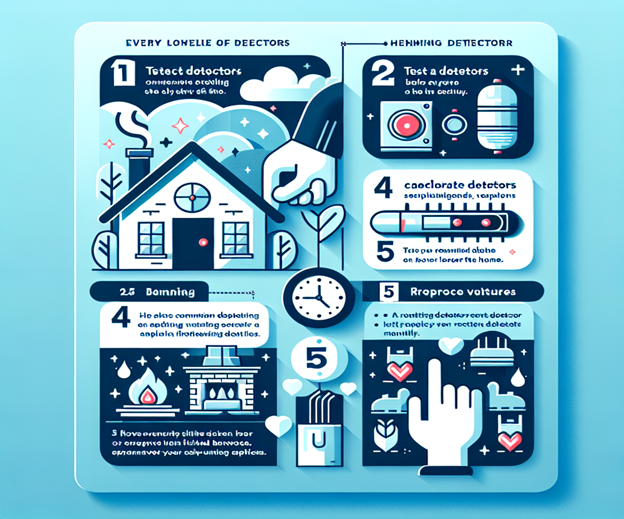
How to Reset Your Carbon Monoxide Alarm and Stop the Beeping


DJI Mini 3 vs Mini 3 Pro: Which Drone Should You Choose?

The Best Video Doorbell Cameras of 2024: Top Picks & Reviews
Featured Categories
More News

Do Smart Plugs Really Help Save Energy? Discover Their Potential!

How to Connect Your Google Home Device to a New Wi-Fi Network
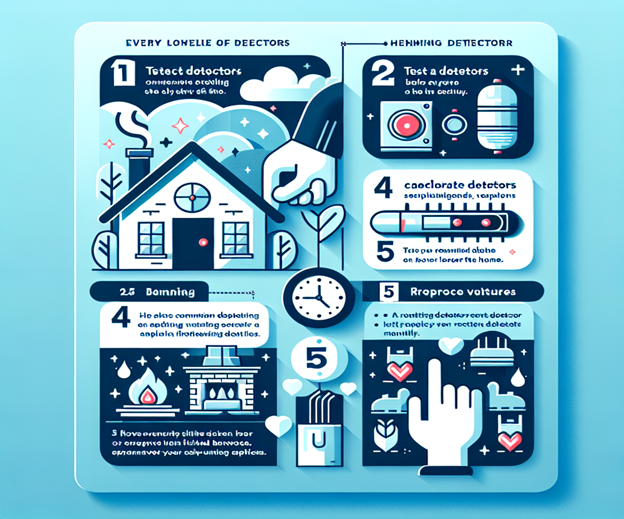
How to Reset Your Carbon Monoxide Alarm and Stop the Beeping


DJI Mini 3 vs Mini 3 Pro: Which Drone Should You Choose?

The Best Video Doorbell Cameras of 2024: Top Picks & Reviews



