Replacing Your Car Stereo Head Unit with a Computer

Introduction
I have encountered a new way of using car audio technology recently: replacing a common stereo head unit with a computer. I have the experience of doing a similar project, so I am in a position to share the positive and negative points of this technical modification.
Here, I will give you step-by-step instructions on how to convert your car’s entertainment system into a central hub that gets connected to a car PC.
With this update, there are numerous advantages that include modern technologies, adding more functions, and accessing a wider variety of entertainment features. But at the same time, you need to understand that the mod is not an easy project and can fail if it is not done properly.
Throughout the guide, I will tell you about things that I experienced and the knowledge I collected in order to let you be informed about this new and fun car technology audio feature.
Understanding Your Car’s Audio System
Components of a Car Stereo

We need to know that the basic part of an aftermarket head unit is sometimes before we initiate the installation process. The first thing on my list is the head unit. It is practically the central part of everything and speakers producing the sound, as well as the wiring connecting all the necessary equipment together, are the physical elements making the sound.
It is usual for the head unit to house the radio tuner, amplifier, and modes of input that are selected like CD players or USB connectors,
Factory Head Unit vs. Computer
When I first thought of the option of replacing the factory head unit with a computer, I was very surprised when I noticed that the machines had different capabilities. While standard factory head units can provide simple audio playback as well as some connectivity options, a computer-based system can provide a wide range of functions.
Through the computer, I was able to feature the newest technologies, video playing, internet connection service, and usage of the different computer programs. This upgrading was true bliss for me, especially after reading a helpful thread in a forum about car modifications.
Preparing for the Installation
Tools and Materials Needed
Before I began the process of installation, I made sure I had all the tools and materials needed. My own use of tools includes hand tools like a screwdriver, pliers, and other specialized equipment like a wiring harness adapter, and dash mounting kit.
Furthermore, the computer used to work, a PSU, appropriate for the vehicular purpose, and different cables and connectors were also procured. One should be fully equipped before he/she starts off with the installation process.
Safety Precautions
Security should be the number one concern whenever you have to work on the electrical system in a vehicle, particularly when installing an aftermarket head unit. A general guideline for safety I got was to have the electric battery of the car taken off so no short circuit is provoked and accidents are avoided. Wearing eyewear and gloves plus the additional advice from the car’s book has to follow safety measures, which are often discussed in online forums.
So, as always, never overlook the use of gloves and safety goggles, and strictly the vehicle manufacturer’s manual and safety procedure instructions during installation.
Step-by-Step Installation Guide

Removing the Factory Head Unit
The primary step you have to follow during the installation process is pulling out the existing factory head unit. On a repeated basis, the process involved peeling off the trim pieces in a delicate manner and unscrewing the fastening elements.
It is very important to work slowly and cautiously to prevent any damage either to the components or the dash. So, once you get the head unit out, you can then unplug all harnesses and antennas. Ensure that you keep the whole stock of connections, and replica in case another time you need to fix the computer.
Preparing the Computer for Installation
The configuring process is the first stage that needs to be done to a computer that you want to be in your car. My research showed me that the most important to do were, operating system installations as well as extra software.
The programs required should include the ability to play music, route you through a GPS satellite, and any other thing you want your system to do. It is also indispensable that the internal setup of the computer is automotive compliant in power and heat respects, especially when dealing with aftermarket devices.
Connecting the Computer to Car Systems
Hinging the computer to your cars’ bulky systems has to be one of the most knotty parts of the installation process. I needed to, first of all, classify the upcoming power, audio output, and vehicle sensors of the car that needed to be connected.
It was necessary to employ the use of adaptors and switch interfaces to ensure compatibility between the computer and the car’s electronic system. The variety of components does not matter, just try to be careful and precise in the process.
Mounting and Securing the Computer
For a computer to work correctly, proper mounting of it is a must, especially for safety reasons when replacing the head unit. I came to know that it was a certain requirement to create a special way how to mount the computer into the dashboard.
I had to make brackets and ensure enough ventilation to prevent the system from melting down. The screen can be adjusted to be where you need it to be placed while you drive without it blocking your vision of the street.
Powering Your New System

Using a Computer PSU in Your Car
The most important thing is the power provision to your computer which can be achieved by proper power history. The best course is to opt for the automotive type power supply unit which is made specifically for the needs of vehicles.
Thus, I used the automotive PSU which is designed to work with specific car systems and to resist the unique power requirements and voltage fluctuations found in vehicles. This provides stability and durability for the operation of your computer system.
Alternative Power Solutions
Conducting research I found that there are a variety of power supply options available for car computer installation. The differences among them are DC-DC converters and car computer power supplies. They work efficiently when they convert the 12V power from your car to the right voltages that are required by computer components.
An appropriate power option is critical in supporting your infrastructure for a long time without the necessity of further maintenance and without any malfunctions happening.
Software Setup and Configuration
Choosing the Right Operating System
One of the crucial elements to note is the operating system that you choose to run inside your car computer system. My trials and errors have shown that you can hardly go wrong with a lightweight and stable OS for a car PC.
The software listed includes special Linux distributions of cars and Windows Embedded versions. There are these systems on the market, inexpensive and easy to host in vehicles.
Installing Car-Specific Software
The installation of the operating system is taking place right now and is followed by the installation of specific software. I had music-playing apps and navigation tools with me, such as OBD Fusion, installed on my aftermarket head unit.
As for the open source software, I installed the mentioned OpenAuto Pro for integrating Android Auto with VLC to play various media files for my own convenience. The chosen application should be interesting to the user and should be controllable also when the car is in motion.
Troubleshooting Common Issues
Audio Problems
In the installation process, I experienced some difficulties that had something to do with the technical aspects of audio channels. The most common problems are such as noise, low volume, or no sound at all. As for audio issues, they practically always have to do with improper grounding, false audio settings, or compatibility problems with the car’s current audio system.
Usually, the most accurate action would be reviewing all the most crucial things connecting and the amplifying configuration.
Power and Performance Concerns
It is a well-known fact that the power part is very crucial to your machine’s smooth running. Relating problems to low power supply and overheating are problems with crashes and slow performance.
Making sure that the voltage is regulated correctly and adding cooling solutions plays a significant role in the stable performance of the system. Constant monitoring of system parameters allows you to detect and avoid potential issues at an early stage.
Enhancing Your Car Computer System

Adding Peripherals
The car computer system is so fantastic that it can be extended by adding multiple peripherals. I currently use a reverse camera, the OBD-II interface, and a GPS module as part of my car PC setup. For the interconnection of these new devices, you have to make sure that, for example, they don’t affect the main onboard computer system of your car.
Upgrading Your Setup
One of the approaches you could take to this matter would be to always be alert to communication in regard to your system upgrade. I have realized that updating the system, and even the hardware parts too has proved to be a very reliable way of enjoying the extra features and functions that come with the system.
Options might include more storage, better display options, or new tech like voice control, etc, as the case may be to keep the system of the car up to date and in a functional condition.
Conclusion: The Future of Car Entertainment Systems
A new world of both in-car entertainment and the proper function of cars is revealing itself to those who have been brave enough to replace their car stereo with a computer. I saw somewhat similar advantages when I replaced the OEM deck with a computer that was running Android OS. This has made my driving experience very enjoyable as it has opened up a variety of functions that are not found in traditional stereos.
We are witnessing the dawn of new technology in the automobile industry that calls for the ever-closer union between computers and vehicles. The future for car audio is breathtaking. Teething ideas such as augmented reality heads-up displays, and chatty assistants added to the complex electrical system make up a somewhat futuristic image.
The project extended the knowledge of car electronics, how it functions as well as where to seek advice and tackle problems, therefore the audience interested in this area received structured and easy-to-understand information.
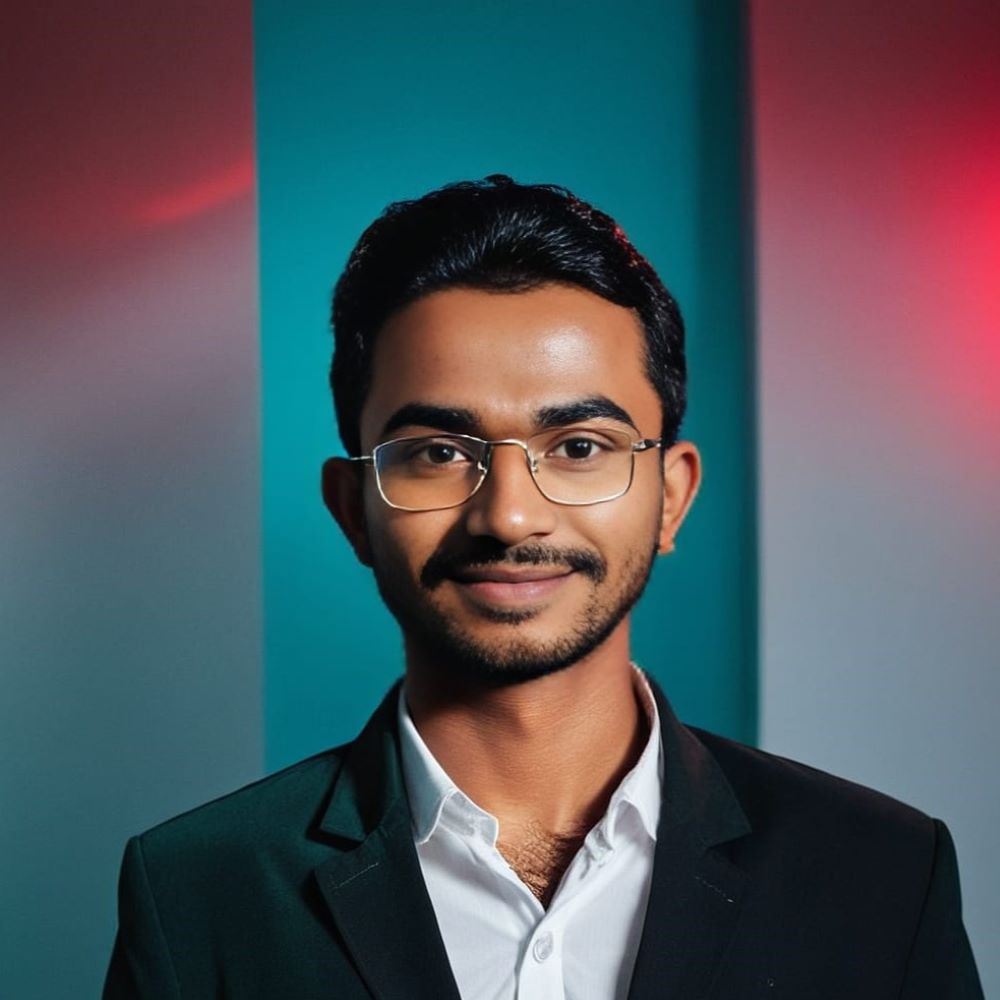
Hello Readers! I’m Mr. Sum, a tech-focused content writer, who actively tracks trending topics to bring readers the latest insights. From innovative gadgets to breakthrough technology, my articles aim to keep audiences informed and excited about what’s new in tech.